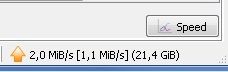[quote="Ageless"]
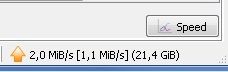
I've got a limit on the uploads set to 1,200 kbps, or 1.1MiB/sec, but qbittorrent 3.3.4 ignores it.
My internet connection is a 200Mbit/20Mbit one, but it's shared between 3 PCs, a NAS and several handheld devices, so I set all my torrent limits to 1,200 kbps so that none of these can saturate the upload on their own. Of course we do expect the limit to be upheld then.
[/quote]
Silly question, but are you using the actually
using the rate you set? (global/alternative)
qbittorent allows you to set 2 different rates and you swap between them by clicking the speedometer icon next to the upload/download amount.
3.3.4 respects the rates i set, if you have told it to use the correct rate (global/alternative) and it still isnt respecting it, run qbittorent as admin and set the rates again.
Its possible your setup prevents qbittorent from modifying its config file, may want to take ownership of %appdata%\qbittorrent\qbittorrent.ini or give the "user" group permission to modify it.